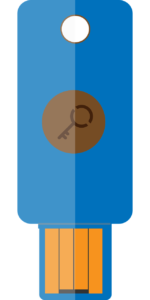 With the variety of malware, phishing schemes and other malicious attacks in the news, most people have become sensitive to the fact that they should take steps to secure their accounts whenever possible. This can mean different things to different people; cycling passwords, keeping a quality up-to-date antivirus running on your devices and maintaining reliable backups are all crucial steps to safeguarding important data. Now that most users have multiple devices, two-factor authentication is also a valuable tool that can be used to add an insulating layer of protection between your accounts and malicious actors.
With the variety of malware, phishing schemes and other malicious attacks in the news, most people have become sensitive to the fact that they should take steps to secure their accounts whenever possible. This can mean different things to different people; cycling passwords, keeping a quality up-to-date antivirus running on your devices and maintaining reliable backups are all crucial steps to safeguarding important data. Now that most users have multiple devices, two-factor authentication is also a valuable tool that can be used to add an insulating layer of protection between your accounts and malicious actors.
What Is Two-Factor Authentication?
Two-factor authentication is a mechanism that essentially requires input from two separate sources or devices to gain access to your account. For example, if two-factor was enabled on your Gmail account and you were signing in via your laptop, you would enter your password and Gmail would notify you that a code was being sent to your phone. You would then check the text message you receive on your phone and enter the code from the text message into Gmail to unlock your account. You can also enter a code generated by an authenticator app, or use a hardware key like a specially encoded USB drive.
Why Two-Factor Authentication?
We often hear horror stories about identity theft that begin with a malicious actor breaching a single account and then gaining access to other resources from there. Once a hacker has breached an email account that is associated with your Amazon or PayPal login, they can reset the passwords for those sites and gain access to them. Two-factor ensures that for someone to gain entry to your email, they would need to be in physical or virtual control of your phone or other device. If a malicious actor was trying to access your account, you would receive a message asking you if this attempt was legitimate, often pinpointing the geographic location of the individual trying to sign in. Not only does this make it exponentially more difficult to gain access, but it alerts you to the attempt so you can take steps to change your passwords or monitor your other accounts for suspicious activity.
The Trade Off
So what is the downside of adding another step to your regular login process? In short, it is that you are adding another step. Having to wait for two-factor to do its thing will indeed slow you down and make checking into your account more cumbersome. Furthermore, if your phone or other device isn’t working because it’s lost or broken (Or you are travelling overseas where there are different cellular networks) you may not be able to log in to the protected accounts. There are ways to plan for these difficulties in most cases, or to set different recovery methods that can allow you to gain access through an alternate method (Sending a confirmation email to another address, answering recovery questions or other fail-safes).
According to a 2019 study only 53% of internet users employ two-factor authentication on their home or work accounts. The virtual world can sometimes seem intimidating and users might feel that they are under siege from malicious actors, based upon what they see in the media. But a few simple setting changes can go a long way towards keeping you and your important data safe. If you have questions about securing your accounts, or anything else, come see us at Mankato Computer Technology.