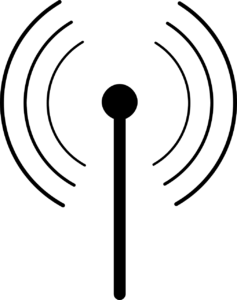 These days it may seem like everything can be done wirelessly and it’s true that wireless technology has improved greatly over the last decade, but does it always make sense to do things over Wi-Fi in an office environment? Many businesses are also switching to laptops as the standard issue computer for their employees. What are the pros and cons of switching over to laptops with a wireless connection and are there still things that should be done over ethernet hardlines?
These days it may seem like everything can be done wirelessly and it’s true that wireless technology has improved greatly over the last decade, but does it always make sense to do things over Wi-Fi in an office environment? Many businesses are also switching to laptops as the standard issue computer for their employees. What are the pros and cons of switching over to laptops with a wireless connection and are there still things that should be done over ethernet hardlines?
When Speed Matters
While Wi-Fi speeds have improved greatly, they still cannot match the performance of ethernet hardlines. Computers which are dedicated to sharing large files, hosting accounting software or otherwise acting in the capacity of a server, should be dedicated machines, devoted only to those crucial tasks, connected to an ethernet hardline. An ethernet line will provide a more stable, reliable and faster connection to the network than current Wi-Fi technology can–it’s just that simple.
Security
Wi-Fi in any office can and should be protected by encryption and employees with laptops should be made to understand that it is not safe to access confidential information on public Wi-Fi networks without employing a VPN. Additionally, it should be kept in mind that Wi-Fi networks offer broader attack vectors for wily hackers who are able to get close enough to the network. Although this method of attack is rarer than say, spear-phishing, it is a possibility and therefore ethernet is a more secure system.
Laptops on Desks
As the cost of computers has come down, laptops seem like a more and more attractive option for the office environment—they can be used at a desk, moved to a conference room, or taken home to work remotely. Many business class laptops are still manufactured with ethernet ports, to be plugged in at a workstation, but it is becoming common for consumer grade machines to forgo the ports entirely. If you’re using your laptop for running QuickBooks or accessing large shared files, it could save you a lot of time over the course of a year to hook up to the ethernet.
Desktops, What Are They Good For?
With more offices purchasing laptops, is there still a place for the humble desktop computer within your organization? Computers that are running as a file server or as the host for accounting software should be used only for that purpose and the most stable, affordable option is to employ a desktop. Likewise, employees who only use their machines at their desk and have no need for mobility can be provided with a desktop, which is generally more cost effective.
The desire to go wireless in the office is understandable; it cuts down on clutter and creates a cleaner, more dynamic work environment. The desktop computer and ethernet cable still have strategic advantages however and can be employed in a way that is both efficient and cost effective. If you have questions about what solutions are optimal for your office computer deployments, give us a call at Mankato Computer Technology.